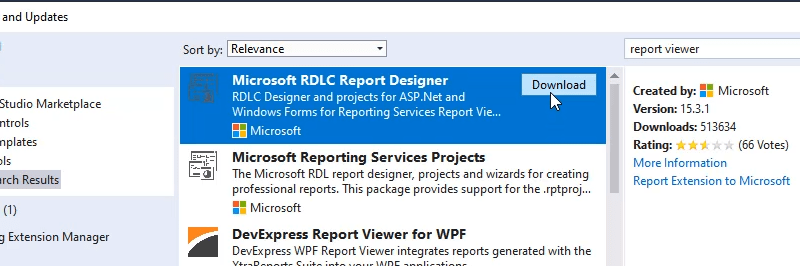Download and Install Report Viewer For Visual Studio 2017
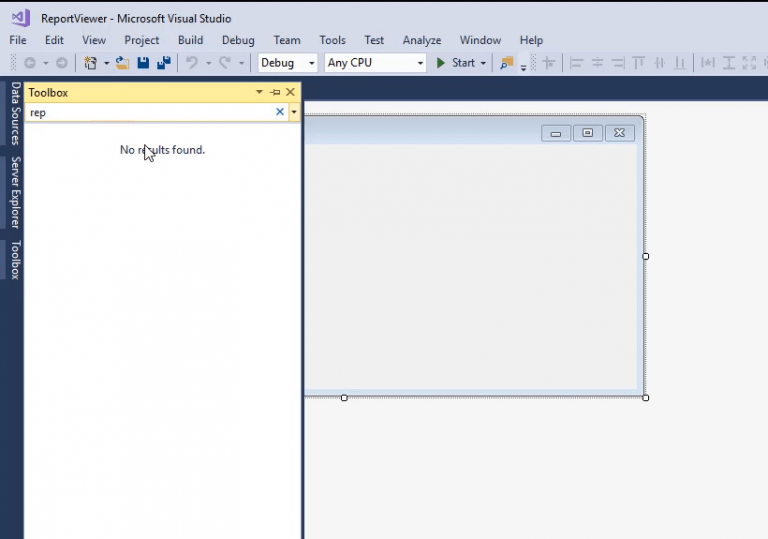
Download and Install Report Viewer For Visual Studio 2017
Hello friend’s this is Rashid Hussain come with another video tutorial. In this tutorial I’ll show you how to download and install missing report viewer extension in visual studio 2017
Create new windows Form application in visual studio. follow the steps
1=> Click on tool =>Extensions and updates => online search report viewer. Download and install.
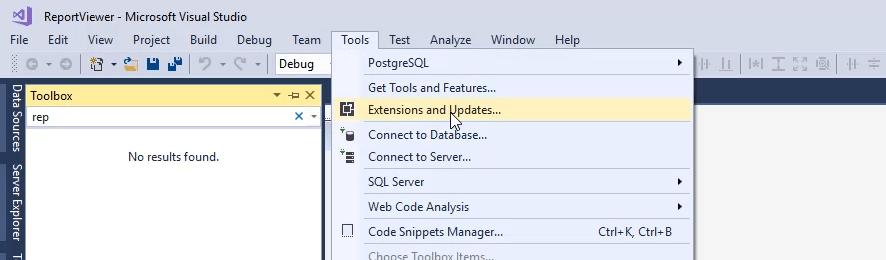
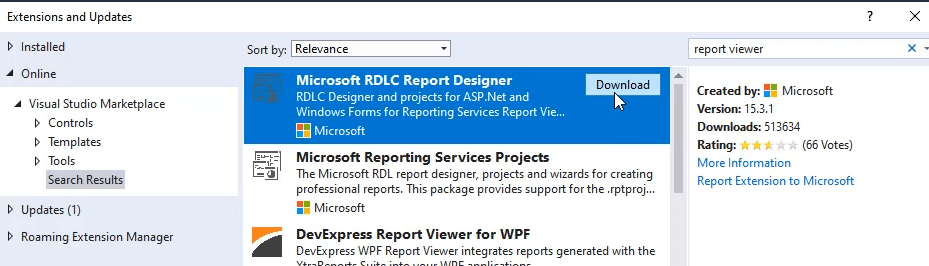
right click on project => add => New item then add Report item and design the report
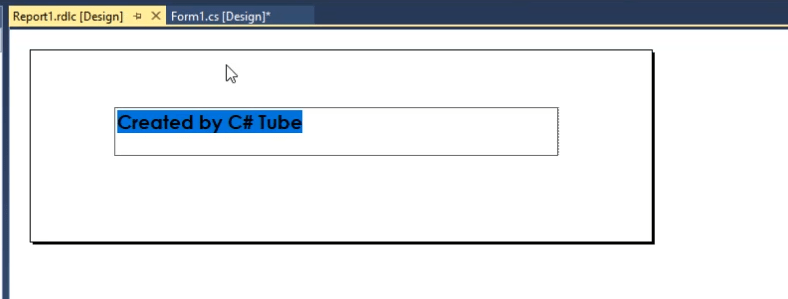
right click on project => Manage NuGut Packages => Browse and search RDLC Report and install
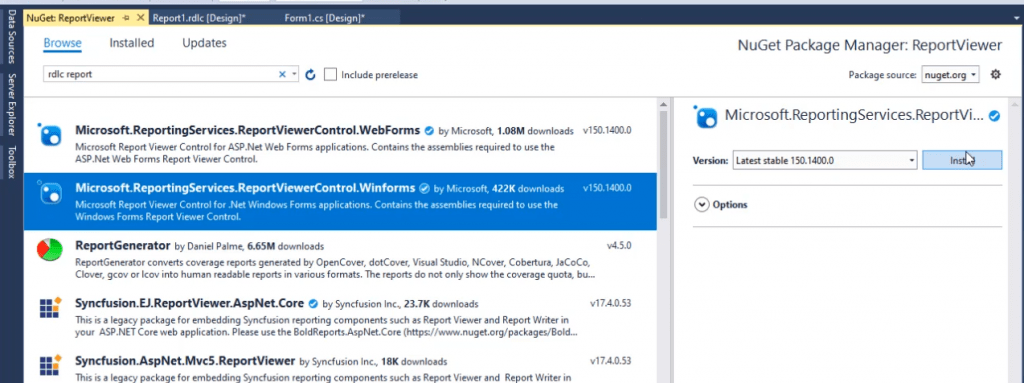
right click on Toolbox =>Choose items => Browse => Report Viewer => Packages =>reporting Services=>lib=>net40=> Microsoft.ReportViewer.Winform.dll and add it.
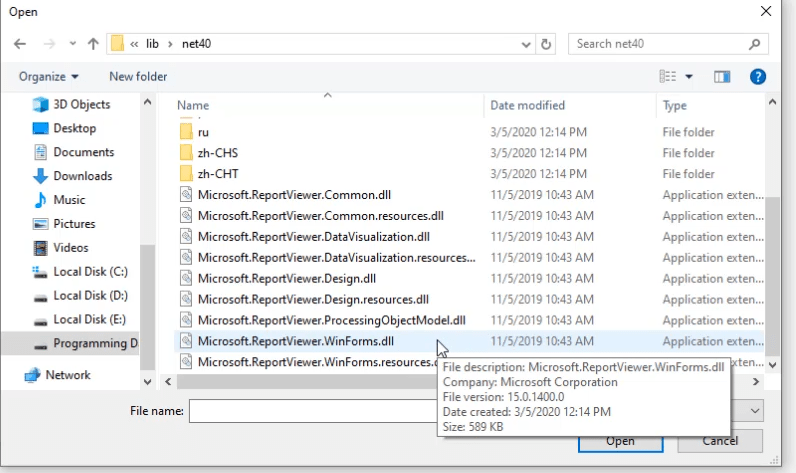
Add Report viewer from toolbox and run the program
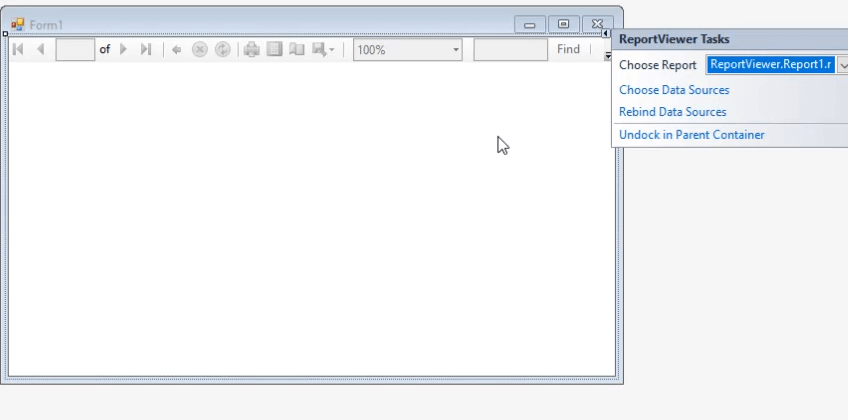
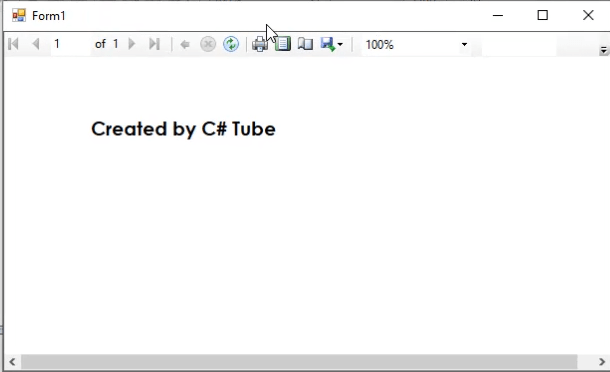
Video tutorial
Thank you for reading this article. Please don’t forget to subscribe our official YouTube Channel RashiCode