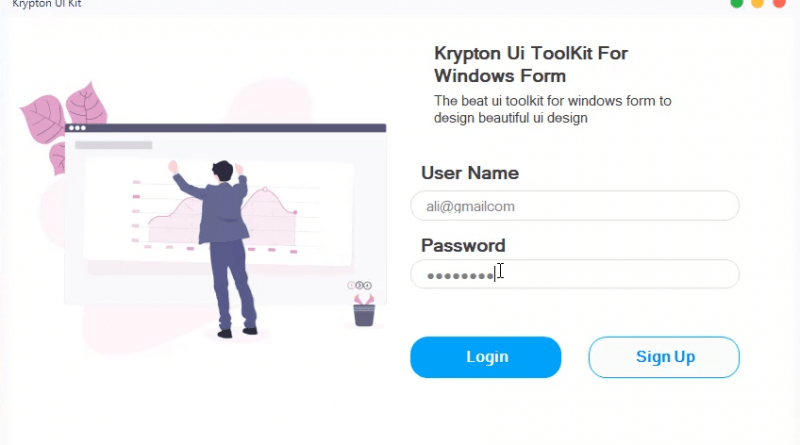The Free Ultimate UI Design Tool krypton UI toolkit for Windows Forms
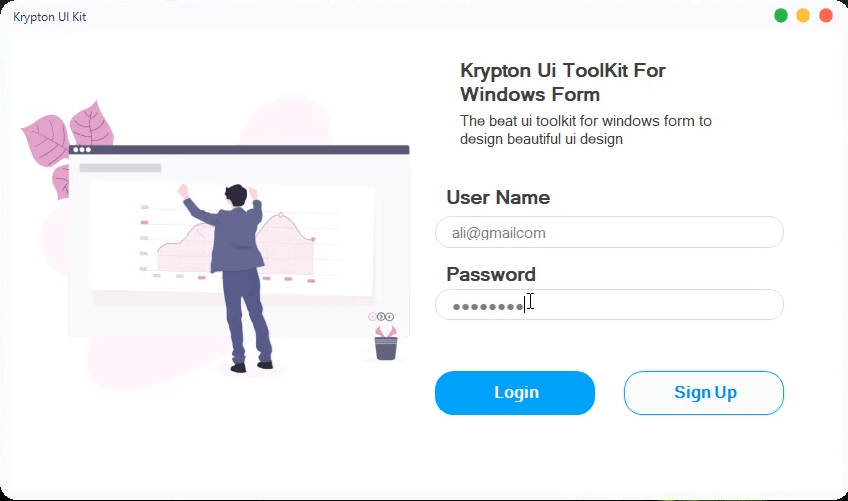
The Free Ultimate UI Design Tool krypton UI toolkit for Windows Forms
Hello friend’s this is Rashid Hussain come with another video In this video, let’s go through how to create modern UI designs in windows forms using the ultimate free UI designing tool, which is known as Krypton Components/Toolkit.
Krypton Toolkit contains palettes and templates that you can use to decorate your applications’ user interfaces. Krypton Toolkit offers detailed documentation integrated into the Visual Studio help system, source code for all of the samples, and the ability to select one of the Krypton Toolkit templates to get started with all of the right references when establishing a new project.
Download Krypton Toolkit and add dll file to toolbox
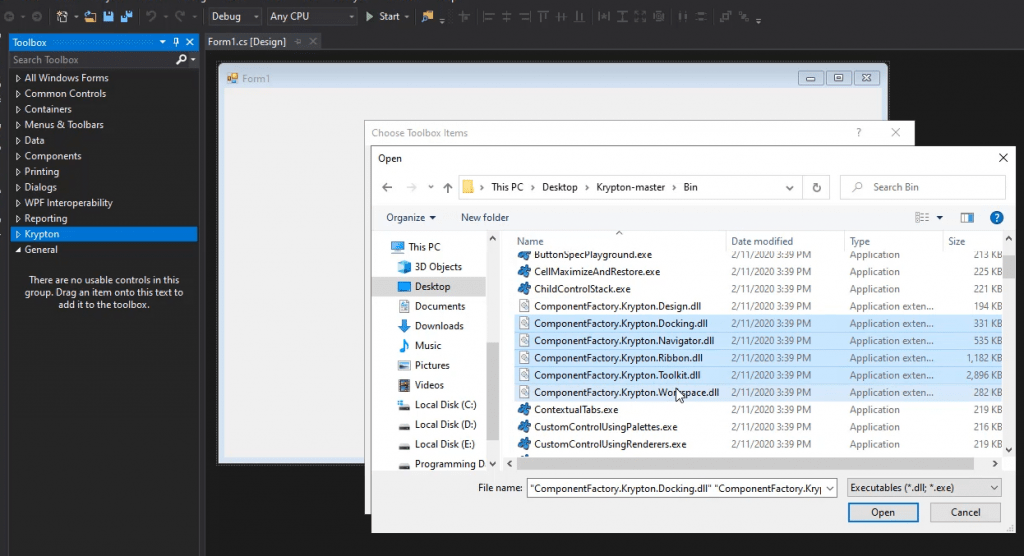
Right click on Form and then click on View source code
in form.cs add the reference below
using ComponentFactory.Krypton.Toolkit;
and change form to
public partial class Form1 : KryptonForm
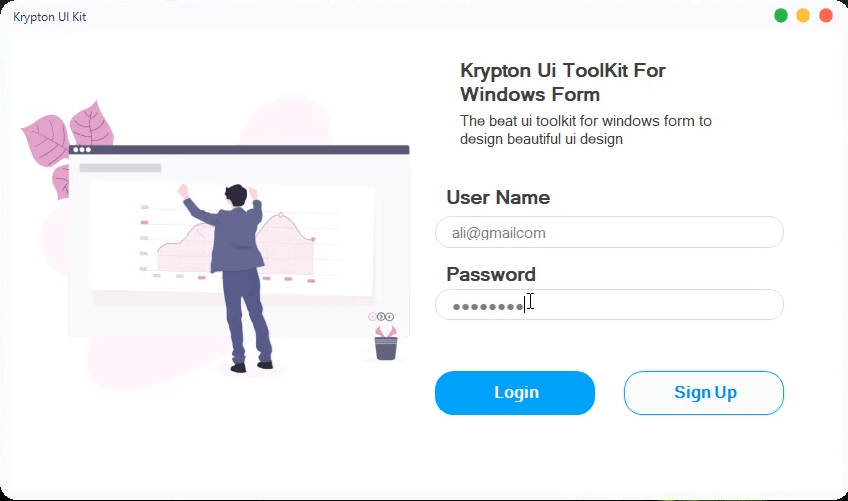
Video tutorial
Thank you for reading this article. Please don’t forget to subscribe our official YouTube Channel RashiCode