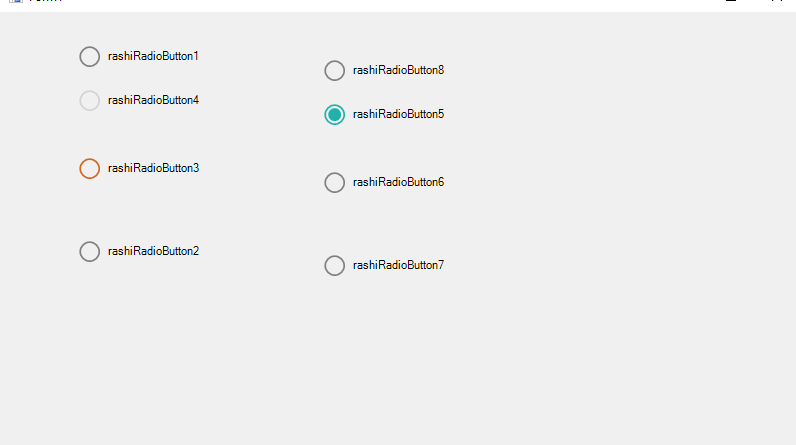Custom RadioButton WinForm C# RashiUI
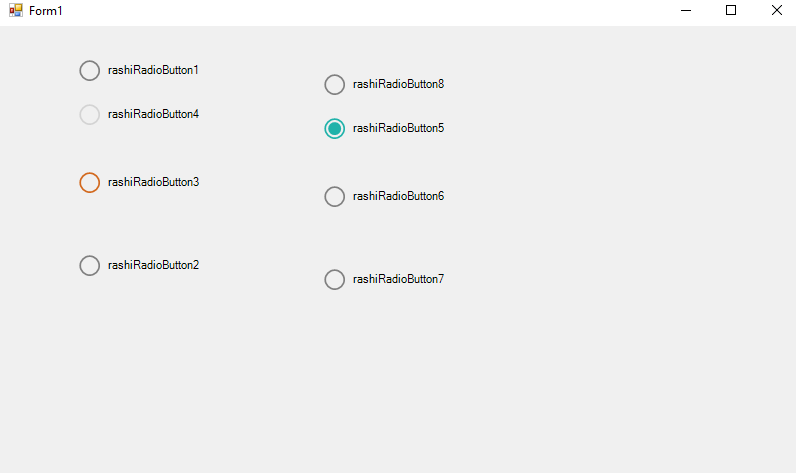
Custom RadioButton WinForm C# RashiUI tools
Hello friend’s this is Rashid Hussain come with another video In this tutorial, you will learn how to construct a Custom Radio Button by adding some appearance properties to the existing Windows Form Radio Button so that we can change the color style.
Step 1
Open Visual Studio and Create new Windows Form application
Step 2
After Creating win forms Project Click On Solution Explorer
Then Right Click On Project Name => Add => Class
Step 3
add the following Namespace in the Class
using System; using System.Collections.Generic; using System.Linq; using System.Text; using System.Threading.Tasks; using System.Windows.Forms; using System.Drawing; using System.Drawing.Drawing2D;
Then inherit the Class with RadioButton
OnPaint
protected override void OnPaint(PaintEventArgs pevent)
{
Graphics graphics = pevent.Graphics;
graphics.SmoothingMode = SmoothingMode.AntiAlias;
float bordersize = 19f;
float checkedsize = 13f;
RectangleF rectangleBorder = new RectangleF()
{
X = 0.6f,
Y = (this.Height - bordersize) / 2,
Width = bordersize,
Height = bordersize,
};
RectangleF rectangleChecked = new RectangleF()
{
X = rectangleBorder.X + ((rectangleBorder.Width - checkedsize) / 2),
Y = (this.Height - checkedsize) / 2,
Width = checkedsize,
Height = checkedsize
};
using (Pen PBorder = new Pen(CheckColor, 1.7f))
using (SolidBrush solidBrush = new SolidBrush(CheckColor))
using (SolidBrush Btext = new SolidBrush(this.ForeColor))
{
graphics.Clear(this.BackColor);
if (this.Checked)
{
graphics.DrawEllipse(PBorder, rectangleBorder);
graphics.FillEllipse(solidBrush, rectangleChecked);
}
else
{
PBorder.Color = unCheckColor;
graphics.DrawEllipse(PBorder,rectangleBorder);
}
graphics.DrawString(this.Text, this.Font, Btext,
bordersize + 8, (this.Height - TextRenderer.MeasureText(this.Text, this.Font).Height) / 2);
}
}
OnResize
protected override void OnResize(EventArgs e)
{
base.OnResize(e);
this.Width = TextRenderer.MeasureText(this.Text, this.Font).Width + 30;
}
Complete Custom RadioButton Class Code
using System;
using System.Collections.Generic;
using System.Linq;
using System.Text;
using System.Threading.Tasks;
using System.Windows.Forms;
using System.Drawing;
using System.Drawing.Drawing2D;
namespace RashiUI
{
class RashiRadioButton : RadioButton
{
//Fields
private Color checkColor = Color.LightSeaGreen;
private Color unCheckColor = Color.Gray;
public Color CheckColor
{
get
{
return checkColor;
}
set
{
checkColor = value;
this.Invalidate();
}
}
public Color UnCheckColor
{
get
{
return unCheckColor;
}
set
{
unCheckColor = value;
this.Invalidate();
}
}
public RashiRadioButton()
{
this.MinimumSize = new Size(0, 24);
}
protected override void OnPaint(PaintEventArgs pevent)
{
Graphics graphics = pevent.Graphics;
graphics.SmoothingMode = SmoothingMode.AntiAlias;
float bordersize = 19f;
float checkedsize = 13f;
RectangleF rectangleBorder = new RectangleF()
{
X = 0.6f,
Y = (this.Height - bordersize) / 2,
Width = bordersize,
Height = bordersize,
};
RectangleF rectangleChecked = new RectangleF()
{
X = rectangleBorder.X + ((rectangleBorder.Width - checkedsize) / 2),
Y = (this.Height - checkedsize) / 2,
Width = checkedsize,
Height = checkedsize
};
using (Pen PBorder = new Pen(CheckColor, 1.7f))
using (SolidBrush solidBrush = new SolidBrush(CheckColor))
using (SolidBrush Btext = new SolidBrush(this.ForeColor))
{
graphics.Clear(this.BackColor);
if (this.Checked)
{
graphics.DrawEllipse(PBorder, rectangleBorder);
graphics.FillEllipse(solidBrush, rectangleChecked);
}
else
{
PBorder.Color = unCheckColor;
graphics.DrawEllipse(PBorder,rectangleBorder);
}
graphics.DrawString(this.Text, this.Font, Btext,
bordersize + 8, (this.Height - TextRenderer.MeasureText(this.Text, this.Font).Height) / 2);
}
}
protected override void OnResize(EventArgs e)
{
base.OnResize(e);
this.Width = TextRenderer.MeasureText(this.Text, this.Font).Width + 30;
}
}
}
Video tutorial
Click the button below for source code
Thank you for reading this article. Please don’t forget to subscribe our official YouTube Channel RashiCode